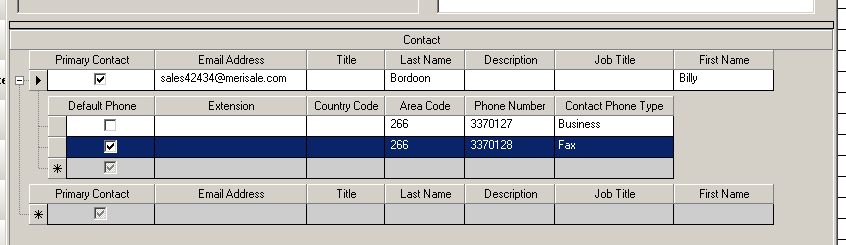Screenshots and walkthough for moving around a main grid can also be found in the AyaNova v3 Manualsection “Moving Around a Grid” starting page 57
Presently, for example, let’s say the Contact grid in the Vendor entry screen is as the screenshot below:
Let’s say you want to change the order of what displays in the Contact grid in the Vendor entry screen, and you also want to not show some columns.
To move columns:
Use you mouse to click on the column heading you want to move
Click and hold down on your mouse
Drag up
Drag to the location on the grid where you want this column to be placed and drop
Do the same again for other columns you wish moved.
To not show columns:
Right-click on any column heading for that grid row
This brings up the list of what column headings may show for that grid
Un-checkmark the columns you do not want to show
Exit the screen
Now the grid will display in the order you wish, and with the column headings you want.
When you next exit out of AyaNova v3, this layout will be saved for your username
Do note that if multiple users are logged in under the same username, whoever exits out lasts willoverwrite any formats for grids and entry screens. For this reason, it it highly recommended that each user logs in under their own username only.