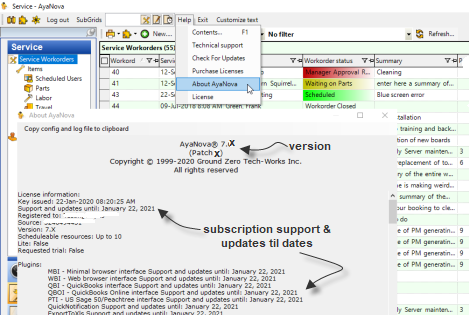AyaNova 7.5.x versions:
(Full update steps at bottom of this post)
RELEASE May 23 2018
The following items were added / changed
All installers
case 3593 - Privacy policy: GDPR privacy policy text added to all license agreements
AyaNova windows 7.5 patch 8
case 3549 - Client selector dialog now ensures valid client selection rather than giving error on invalid one
case 3563 - Removed unused company address UI from global settings form
case 3589 - Privacy: automatically redact DB server password in connection string from local log file and support information widget
case 3594 - ClientRemover plugin: New plugin installed by default to allow the manager account to completely delete a client and all their associated records including but not limited to service workorders, quotes, p.m. and units in one click
GZTW.AyaNova.BLL.dll 7.5 Patch 8 (Affects all interfaces)
case 3551 - License information display fixed to properly display all license types
case 3581 - Search not working consistently with non latin text on MS SQL server
case 3588 - Purchase order not cleaning up part requests on order for workorder if created, set on order and set non-ordered all before any save is made
case 3596 - Workorder delete now properly allows delete of workorder even if it’s set as the last workorder on a Unit or Client record
case 3597 - Unit delete now works even when unit has meter reading records (they are now deleted with the Unit)
case 3598 - Client delete now works even when client has User login accounts (they are now deleted with the Client)
case 3599 - Attempting to delete a workorder with part requests on order now clearly explains why the workorder can not be deleted
case 3600 - Client delete now works when client has Client Note records (they are now deleted with the Client)
case 3601 - Client Service Requests are now deleted when the corresponding Client is deleted
case 3602 - Client delete now works when a client is set as a drop ship target on any purchase orders (PO Drop ship to client field is reset to empty before client is deleted)
case 3604 - Developer API users only affected: Grid sort and filter code would silently fail and not sort at all if first column in XML criteria is missing the “SORT” element
ImportExportCSV Plugin 7.5 Patch 1
case 3606 - Enhancement: now checks all potentially affected objects in AyaNova database for duplicate names and issues warning on startup with list so user can rectify duplicates in AyaNova.
This avoids a potential issue where duplicate named objects in AyaNova are randomly chosen to match incoming import / update data.
QBI plugin 7.5 Patch 5
case 3241 - Fixed some text hard to read on grid caption due to Windows changes
QBOI plugin 7.5 Patch 3
case 3565 - Enhancement to handle duplicate data intermittently being sent by QuickBooks API servers (new, different issue with QB API, not the similar one from case 3520 fixed in December 2017)
AyaNova RI 7.5 Patch 3
case 3566 - Signature box drags page around not allowing signing due to browser changes (note: this was previously released in RI patch 2 but not documented)
case 3575 - Workorder close checkbox issue allowing user with insufficient rights to close workorder and also allowing close workorder without first setting to service completed
AyaNova WBI 7.5 Patch 2
case 3266 - Security fix: an potential security issue was advised from a 3rd party component vendor and a fix was implemented by modifying the web.config file as per vendor instructions
case 3260 - UI improvements to login form
OLDER UPDATES
AyaNova setup file released Dec 11 2017
GZTW.AyaNova.BLL.dll 7.5 Patch 4 - Database schema update to resolve “duplicate key” error issue when using both QBOI and QBI add-on’s with the same AyaNova database on Microsoft SQL server (does not affect Firebird users or those who are not running both QBOI and QBI)
QBOI 7.5 Patch 2 – Intermittently seeing a “duplicate key” message immediately after initial login to QuickBooks online but before QBOI user interface has come up.
(note this is a separate issue from the other “duplicate key” issue above)
ToMSSQL utility 7.5 Patch 1 – A change to a database index created when migrating AyaNova database from Firebird to Microsoft SQL server.
AyaNova 7.5 (patch 7) released Dec 6 2017
CHANGE QBOI – QBOI optional add-on has been updated to be compatible with QuickBooks online changes coming Jan 1 2018
AyaNova 7.5 (patch 7) released November 30 2017
NEW FEATURE – New feature allows for fetching license key directly from our server. This removes the hassle some users experienced pasting a license key into AyaNova.
UPGRADE INSTRUCTIONS
Update your AyaNova to the latest version following the steps in your online Help documentation:
Steps to update if your AyaNova is a stand-alone configuration - http://www.ayanova.com/AyaNova7webHelp/index.html?upgrading_if_stand-alone_ayan2.htm
Steps to update if your AyaNova is networked using Firebird Server - http://www.ayanova.com/AyaNova7webHelp/index.html?upgrading_if_networked_firebir.htm
Steps to update if your AyaNova is networked using SQL Express - http://www.ayanova.com/AyaNova7webHelp/index.html?upgrading_if_networked_sql_exp.htm
Steps to update if your AyaNova is networked using SQL Server - http://www.ayanova.com/AyaNova7webHelp/index.html?upgrading_if_networked_sql_server.htm