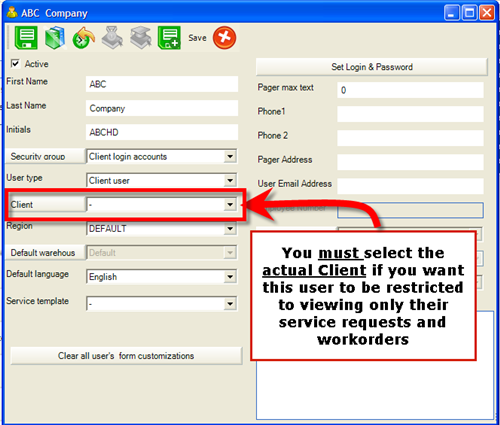[FORUM NOTE: This issue has been addressed in AyaNova 4.2.0.0]
If you do not select an actual Head Office in the User entry screen when User Type is “Head office client user”, that head office customer of yours that logs in via WBI will be able to see all clients service requests and workorders.
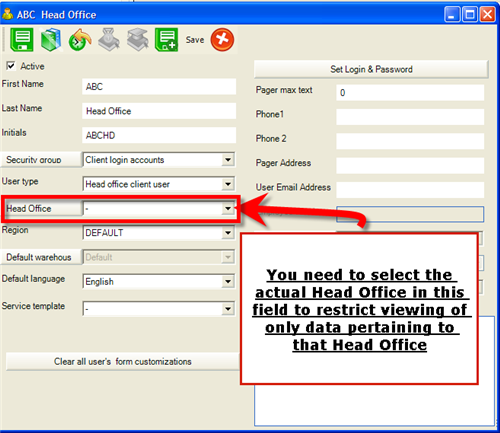
If you do not select an actual Client in the User entry screen when User Type is “Client user”, that customer of yours that logs in via WBI will not see any client service requests or workorders of theirs.