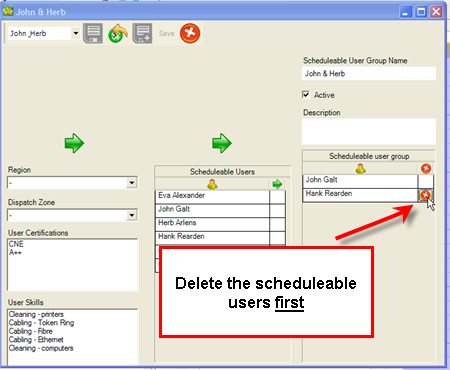If you select a specific Schedulable User Group, and than click on the Edit Schedulable User Group menu option, and that Schedulable User Group has scheduled users selected, you can not immediately Delete it.
If you try to do so, you will get the error: dir=ltr " ">
This object can not be deleted because it is linked to one or more related objects
The DELETE statement conflicted with the REFERENCE constraint “FK_ASCHEDULEABLEUSERGROUPUSER_A”. The conflict occurred in database “AyaNova”, table “dbo.ASCHEDULEABLEUSERGROUPUSER”, column ‘ASCHEDULEABLEUSERGROUPID’.
The statement has been terminated.
OK
- First you must delete each scheduled user of that group