Wanted to post this as a reminder to users of QBI:
[b[Issue:[/b]
You select to invoice, and receive error message similar to one of the following:
PartPickList: ID not found:
or
ClientPickList: ID not found:
or
RatePickList: ID not found:
Solution:
QBI only obtains QuickBooks and AyaNova information when QBI first loads - so if you enter new information into either QuickBooks or AyaNova (such as new clients, or new rates or new parts) with QBI already running - QBI will not be aware of it until you exit out of QBI and refresh the QuickBooks and AyaNova connection from the main Plugins menu.
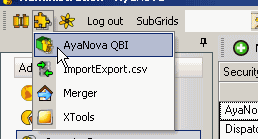
![]()
If you encounter an issue, do check out solutions to other common issues/messages at https://www.ayanova.com/qbi7webHelp/common_issues__messages.htm