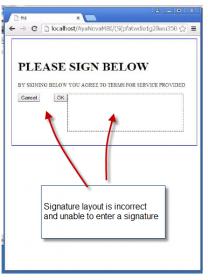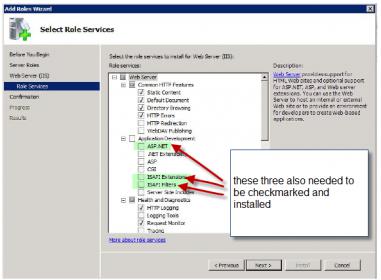Hello
Wanted to post here a possible solution if the following issue occurs:
MBI has been installed and the MBI login URL brought up.
The login page images do not show
And when attempt to obtain a signature, unable to obtain a Signature and the Signature cotrols layout is not as shown in Help documentation.
And Network inspect of the login webpage shows 404 Not found errors when attempting to bring up Login page and/or Signature page.
(as shown in attached images MBIloginimagesbroken.png and MBIsignatureincorrect.png)
Solution:
In this case, the issue was a result because the following IIS Web Server components were not installed:
ISAPI Extensions
ISAPI Filters
(as shown in attached images Webserverrequirements.png)
Other possibilities wanted to post here as well that may also have a bearing:
http://assist.biztalk360.com/support/solutions/articles/1000178514-failed-to-load-resource-the-server-responded-with-a-status-of-404-not-found-
check whether .gif , .css and .js type files are identified under MIME Types in your IIS Manager for AyaNovaMBI, and what MIME type associated with.
We always recommend rechecking ALL steps in the order outlined of any setup, just in case something was missed too.