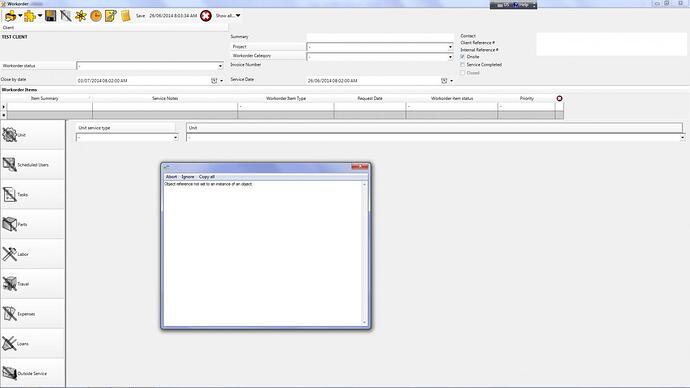Hello FourAlarm
At this point we do not have enough information to say this is due to a specific unit or specifically a non-text issue, and to make a specific recommendation. But no problem, let’s narrow down the specifics that will help us together resolve:
You wrote that the message “Object reference not set to an instance of an object.” occurs when you select the Units on the left
I am not sure if you ONLY mean the Units grid, or if you mean any grid of the Units navigation pane.
Please confirm WHICH specific grid(s) of the Units navigation pane results in this specific error. As not sure from your message if the error occurs ONLY when viewing the Units grid, AND/OR ALSO occurs when viewing the Unit Models grid, AND/OR ALSO occurs when viewing the Loan Items grid
Your update with screenshot shows unit entry screen overlaid on top of a workorder, with no menu bar - what it looks like after selecting the Unit jump button with a specific selected unit owned by this client, then receiving message "“Object reference not set to an instance of an object.” and clicking Ignore.
Please confirm : does this occur for ANY unit selected in a workorder item for ANY client?
Or just occurs for specific unit for specific client, or specific units of a specific client, or specific units of specific clients?
You wrote this occurs since restoring from backup. How long ago did you restore? Are you able to restore again to see if that resolves? (don’t actually do it yet, just say so please).
What is the exact version of AyaNova in use?
AyaNova version numbers are 4 separate numbers plus possibly a hotfix number such as the latest version which is 7.2.0.0(hotfix 9) (and hotfix 11 on the GZTW.AyaNova.BLL.dll file)
It is possible that an existing fix that resolved an issue in an earlier version will resolve this.
Does this occur for specific AyaNova user(s) only, or for ALL AyaNova users of your database? What is the specific result of performing the exact same steps except the ONLY difference is who logged in as?
Does this occur on a specific computer(s) or any and all computers? What is the specific result of performing the exact same steps logged in as the exact same user, but on different computers?
Does this occur (repeating the exact same steps when testing of course - exact same login, exact same steps, exact same grid loaded to, etc etc) with only with a config.txt data portal connection, or occurs with either a data portal config.txt connection OR a regular network config.txt connection?
As this narrows down if the issue has to do with the connection.