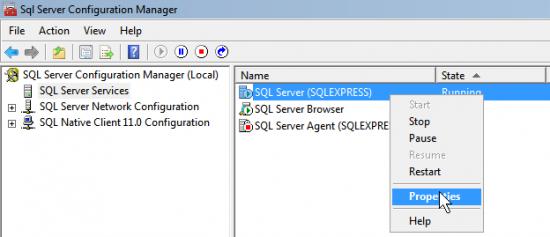A potential issue has been identified and a resolution found:
Issue:
Workorder numbers suddenly jump / increment by 1000 and no one edited Global Settings to make it so, nor did anyone directly edit the database.
Cause:
SQL Express /SQL Server 2012 or newer has a new feature that attempts to improve performance by caching in advance autonumber values in groups of 1000 and holding them in memory to more quickly issue when a new record (such as a workorder) is created. As a side effect of this feature if the server restarts / crashes the cached numbers are lost and the next new workorder number jumps by 1000 or more.
Resolution:
- Make sure everything and everyone is out of AyaNova program and options.
- Backup your database (so that in the event the workorder numbers still increment incorrectly, you can just restore from backup and redo the steps again).
- Open SQLServer configuration manager on your server
- Select SQL Server 2012/2014 instance there right client and select Properties menu
- Select Startup Parameters tab from there and register -t272
- Restart the SQL Server 2012/2014 instance again
- On one station only, log into your AyaNova
- Create a new workorder, save and exit.
- Confirm that the workorder # increments correctly
DO refer to the attached screenshots